1. click on the x comments link down a post
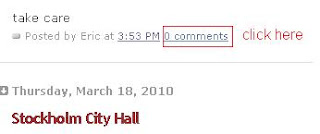 2. choose your profile method between google account or OpenID
2. choose your profile method between google account or OpenID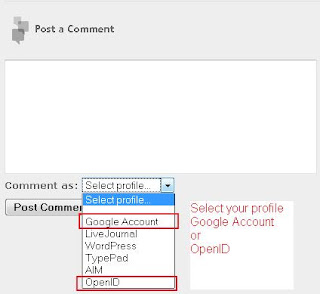
3. having an google account?
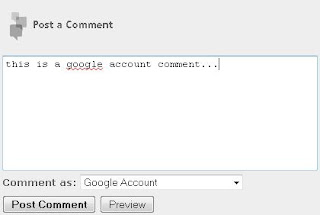 Write you comment and click Post Comment button, enter your google login and password if asked (meaning you are not already logged in gmail or other google service)
Write you comment and click Post Comment button, enter your google login and password if asked (meaning you are not already logged in gmail or other google service)3 (bis). You do not have an Google account, use an openID account?
Well it is never too late to create one at: http://gmail.com
for the people wondering want an OpenID is:
http://en.wikipedia.org/wiki/OpenID
and here are the different ways to get one:
http://openid.net/get-an-openid/
I now explain how to register on one of these provider...
3.1 click to the following link:
https://pip.verisignlabs.com/
3.2 click on "get Started now" and fill up the form with your information, here is an example:
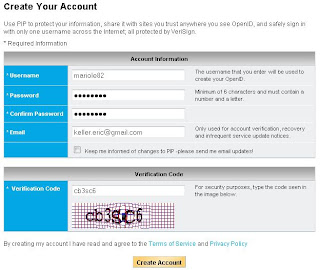 click on "Create Account", an confirmation email will be send to your inbox.
click on "Create Account", an confirmation email will be send to your inbox.3.3 Now you can select the OpenID profile, and type your URL like in the following example:
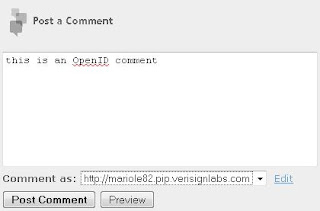 IMPORTANT:
IMPORTANT:the http:// is required otherwise you may get some error message:
Your OpenID credentials could not be verified.
If you do not already have complete your basic information for the blogspot.com website the following windows will show up: fill it up and click on "allow" (this will remember your OpenID profile on the blogspot.com website).
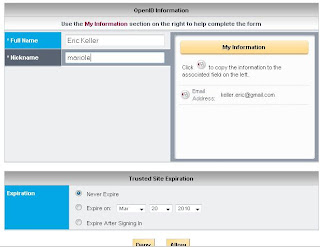
Finally you will get a preview with a "Word verification" process, click on the "Post comment" button to validate your comment.
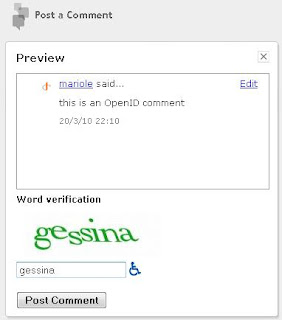
Here we are...
 Have fun posting ;)
Have fun posting ;)


first try after Erics more than pedagogical explanations (Where di this young man get everything from?)
ReplyDeleteOK, that's the so called geek people, using a computer and internet during his vacation :)
ReplyDelete